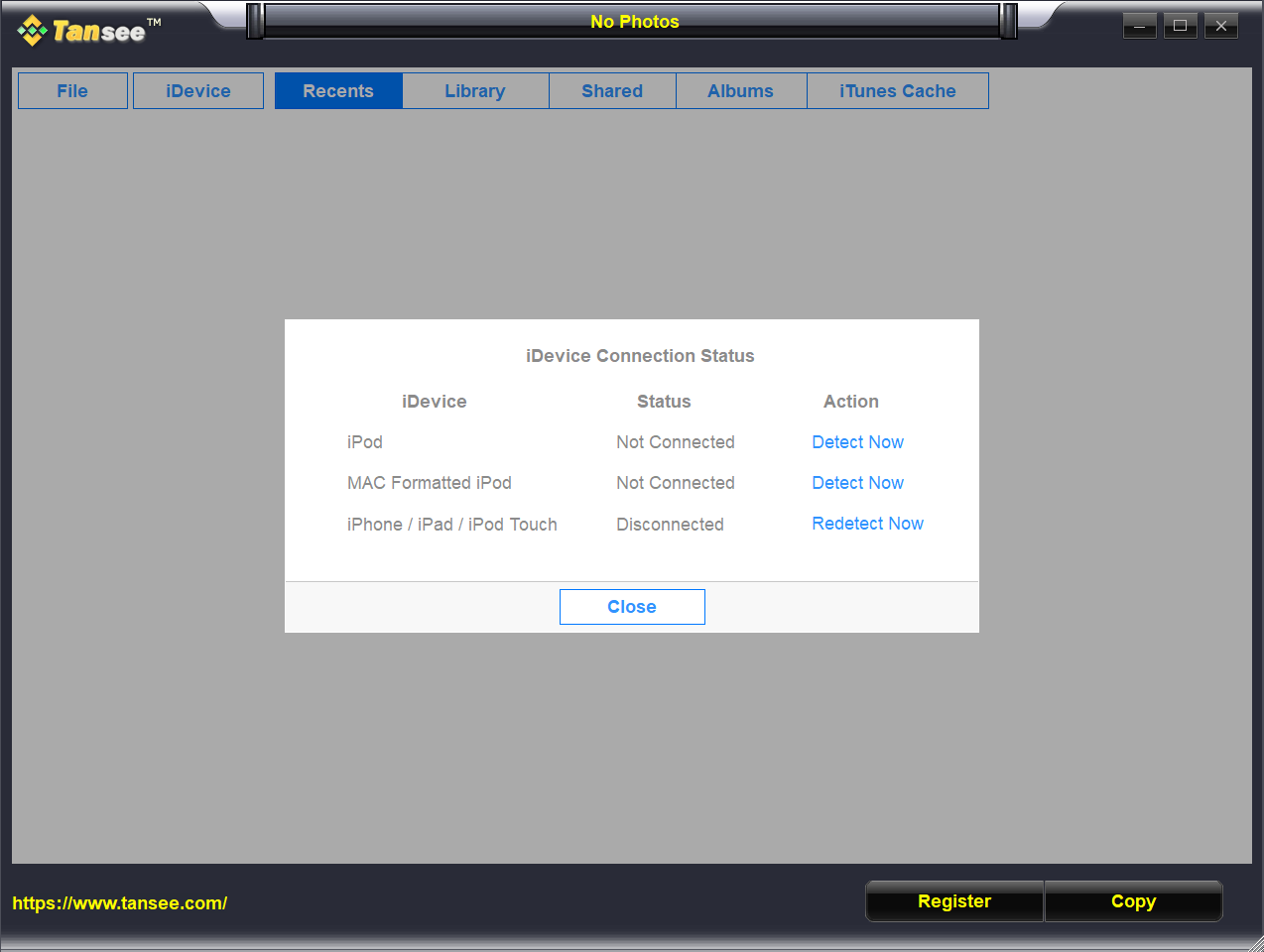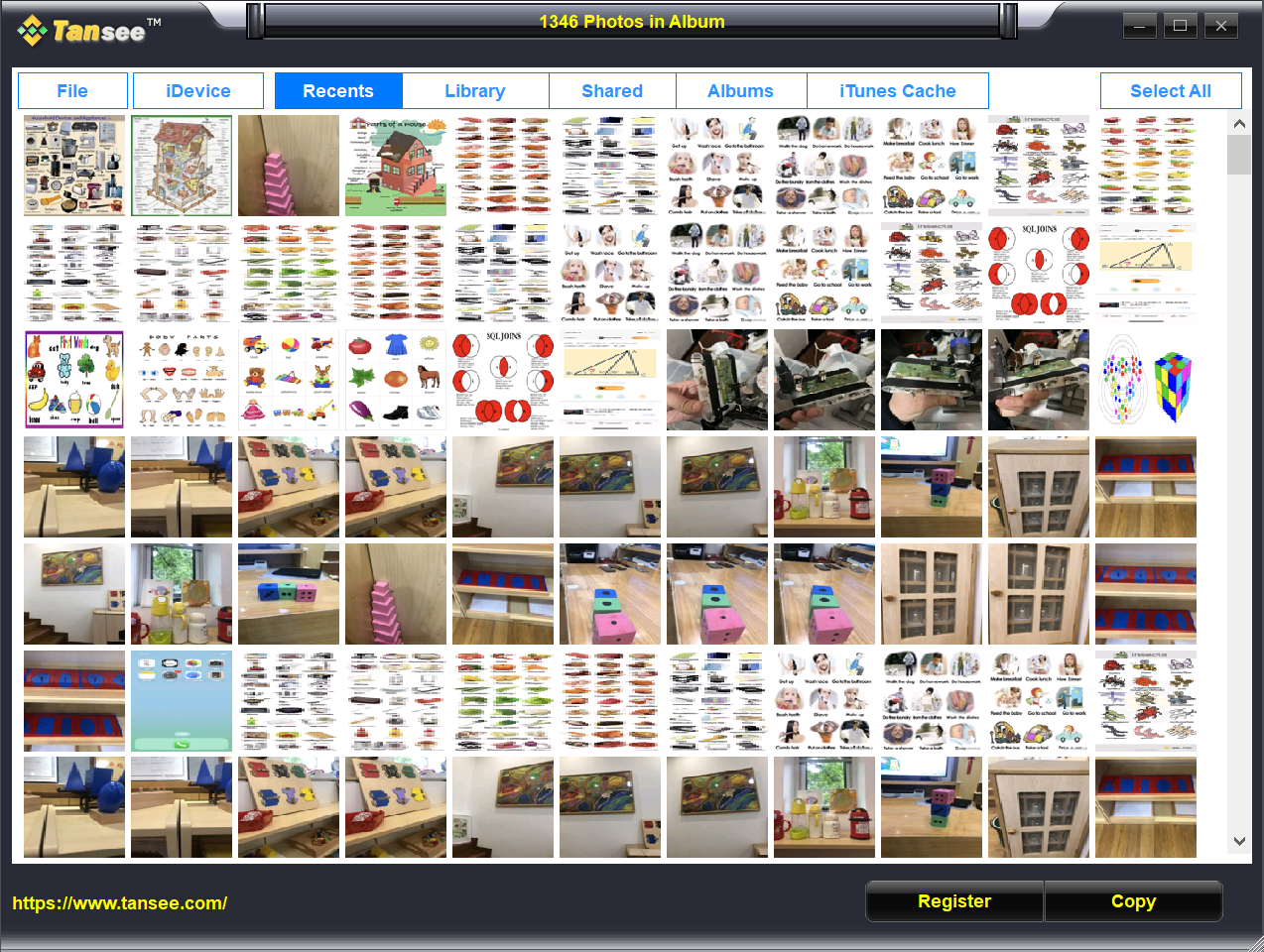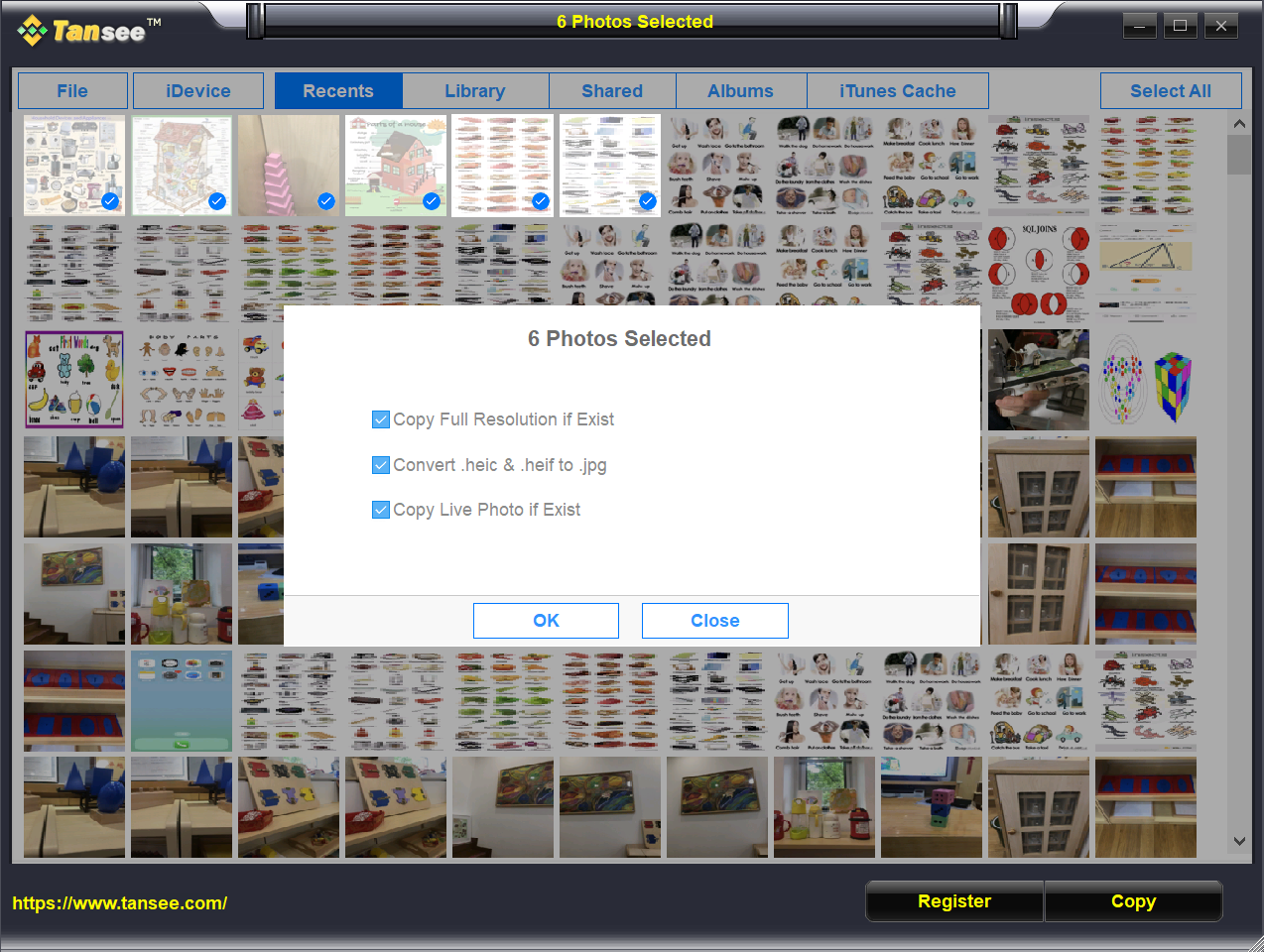Fast transfer photos from iPhone, iPad, iPod Touch to computer.
Retrieve Deleted Photos or videos from iPod Photo Cache.
Convert HEIC and HEIF images in camera roll to jpg format.
-
Copy camera photos to a Windows computer.
Retrieve Deleted Photos or videos from iPod Photo Cache.
Convert HEIC and HEIF images in camera roll to jpg format.
Requirements:
- Windows 7 or above
- iTunes installed on windows
Mobile Device Support:
-
All Generations of iPhone, iPad or iPod Touch with iOS from
iOS 1toiOS 17
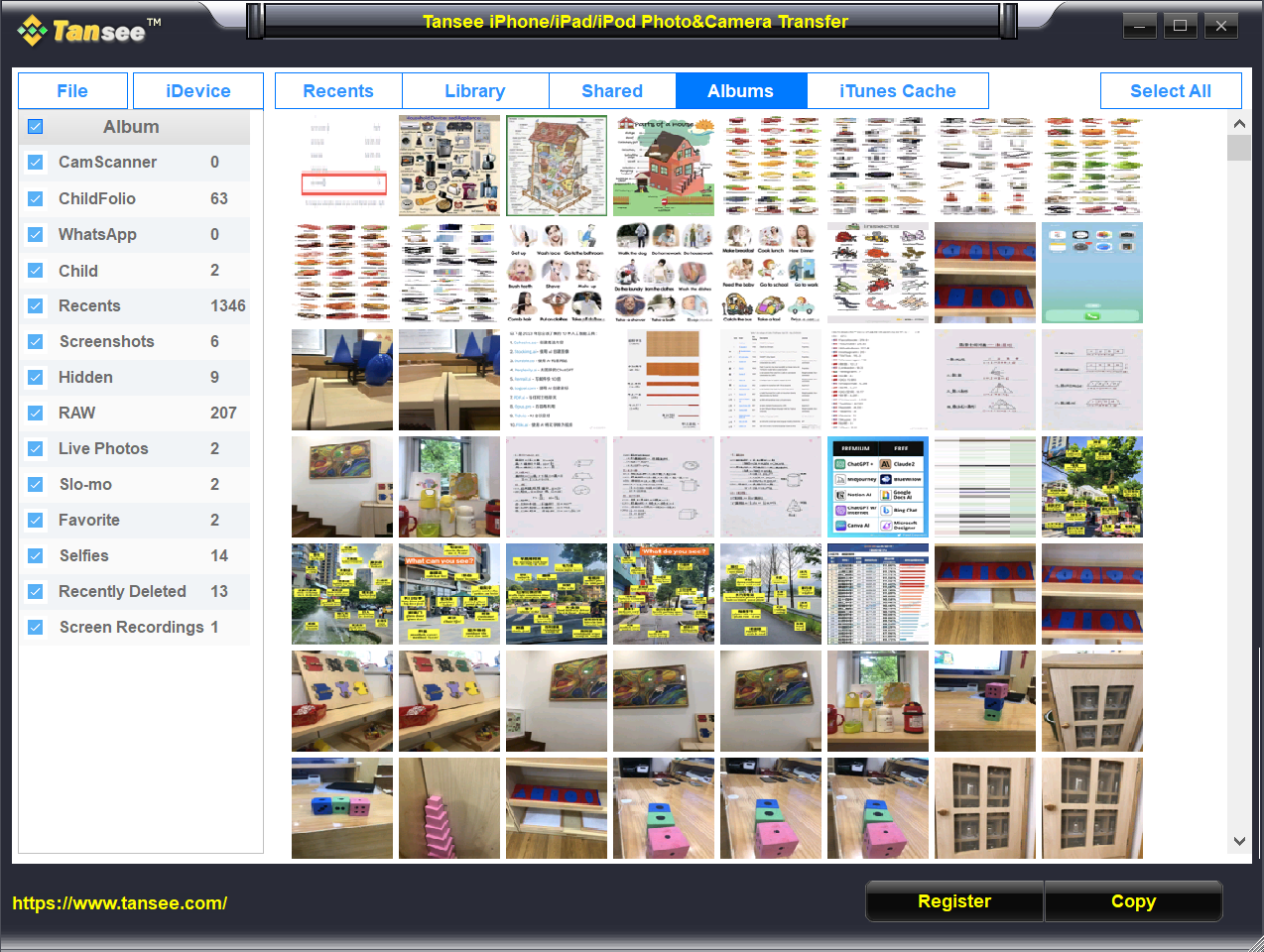
Get Your License
1 Year License
US $29.95
- Single computer license
- Unlimited iPhone, iPad & iPod Touch
- Receive license code immediately
- Manual subscription renewals
- Security HTTPS connection
- Free updates
-
3 Years License
US $45
- Single computer license
- Unlimited iPhone, iPad & iPod Touch
- Receive license code immediately
- Manual subscription renewals
- Security HTTPS connection
- Free updates
-
Extract and recover
Extract photos and videos from an iPhone, iPad or iPod touch to Windows computer.
Recover deleted photos and videos from iPod Photo Cache.
How to Transfer Photos and Videos from iPhone to PC?
Convert HEIC and HEIF Images to JPG Format without sacrificing quality.
Why Choose Tansee?
100% Secure
Ordering online is 100% secure! Clean download! Privacy protected.
30-Day Money Back Guarantee
All products come with a 30-day money back guarantee.
Free Customer Support
Effective email support within 24 hours on weekdays.
17+ Years
Tansee has been a trusted brand for over 17 years, providing users with experience and continuous development.
Virus report generated by virustotal.com, a subsidiary of Google.