How to Register Tansee Software on PC or Mac?
Download and run Tansee Software on PC or Mac.
Before registering the software you have purchased, please download the latest version from here and run it.
(Please make sure to download the correct version for your PC or Mac.)
(Please make sure to download the correct version for your PC or Mac.)
Purchase a license code.
Click the 'Register' button and then click either 'Buy One Year License' or 'Buy Three Years License'.
After successfully purchasing the software, you will receive your license code within a few minutes.
Please check your email later in the address you provided when placing the order.
(If you can't find it, please ensure the email address you provided is valid and check your trash or spam folder as well. It's possible that the confirmation email ended up in your trash or spam folder.)
After successfully purchasing the software, you will receive your license code within a few minutes.
Please check your email later in the address you provided when placing the order.
(If you can't find it, please ensure the email address you provided is valid and check your trash or spam folder as well. It's possible that the confirmation email ended up in your trash or spam folder.)
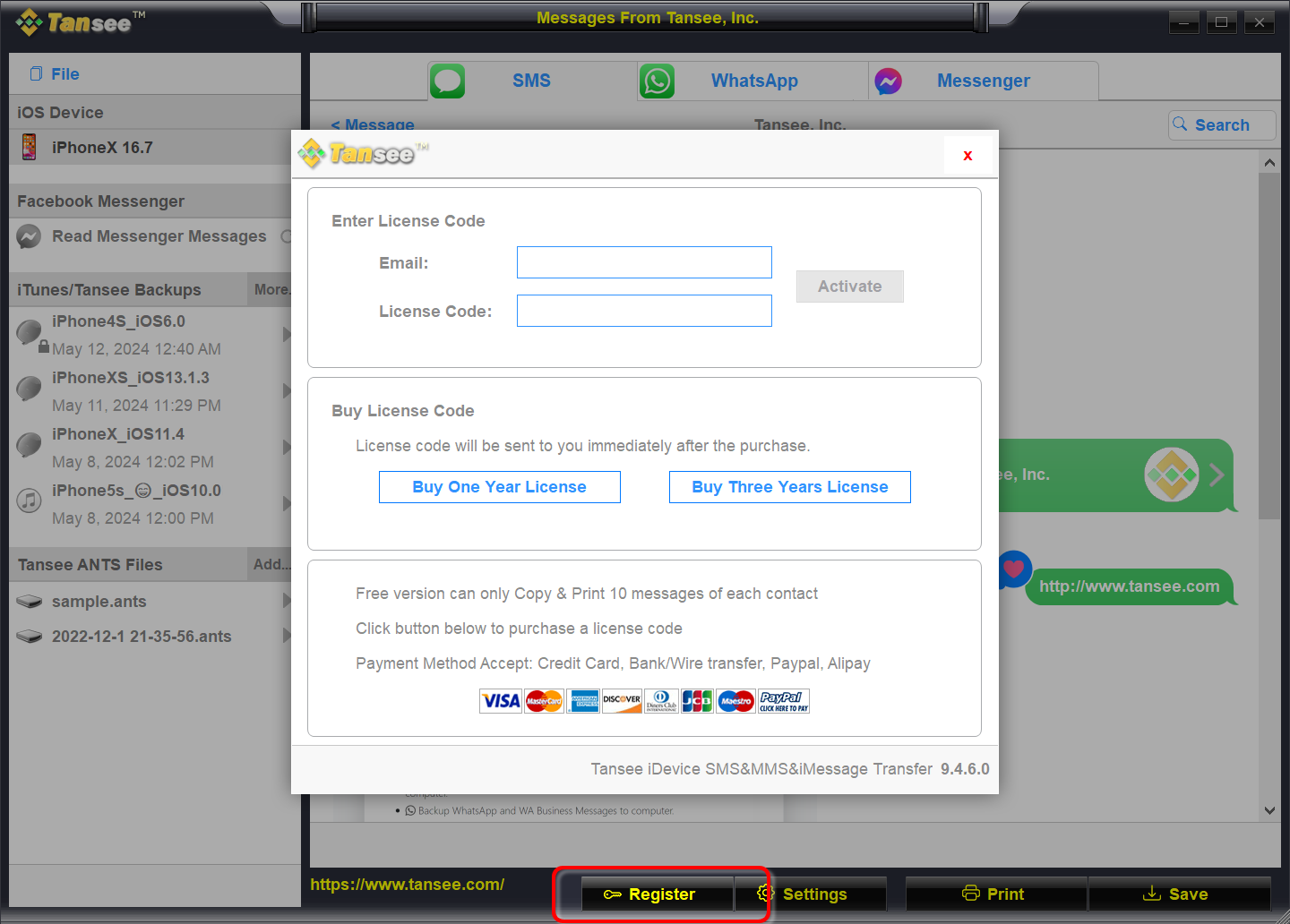
Activate the license code.
Please enter your email address and license code, and then click the 'Activate' button.