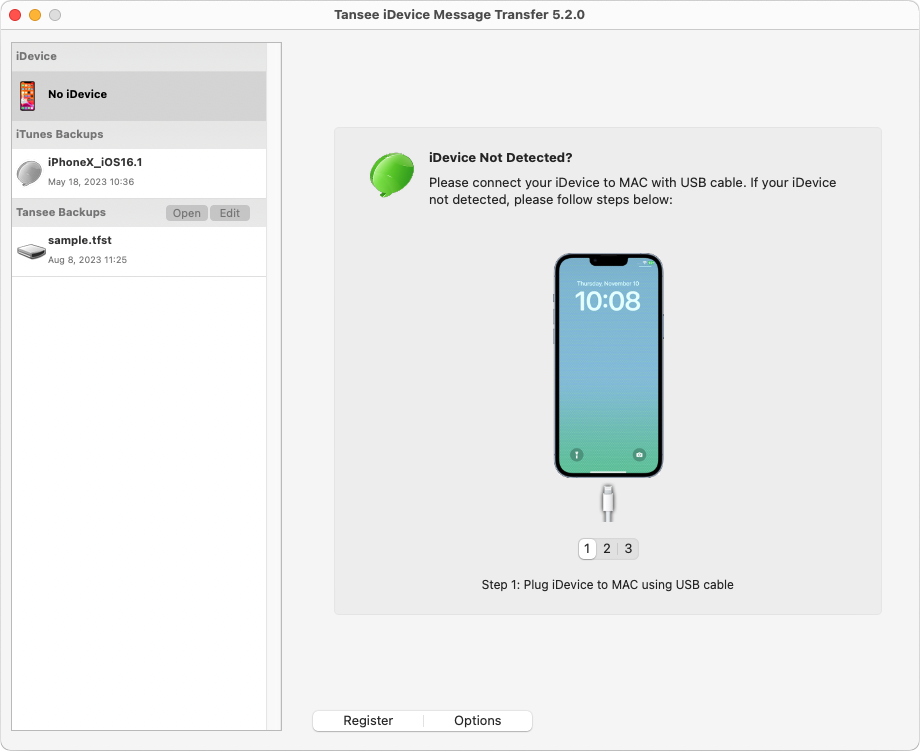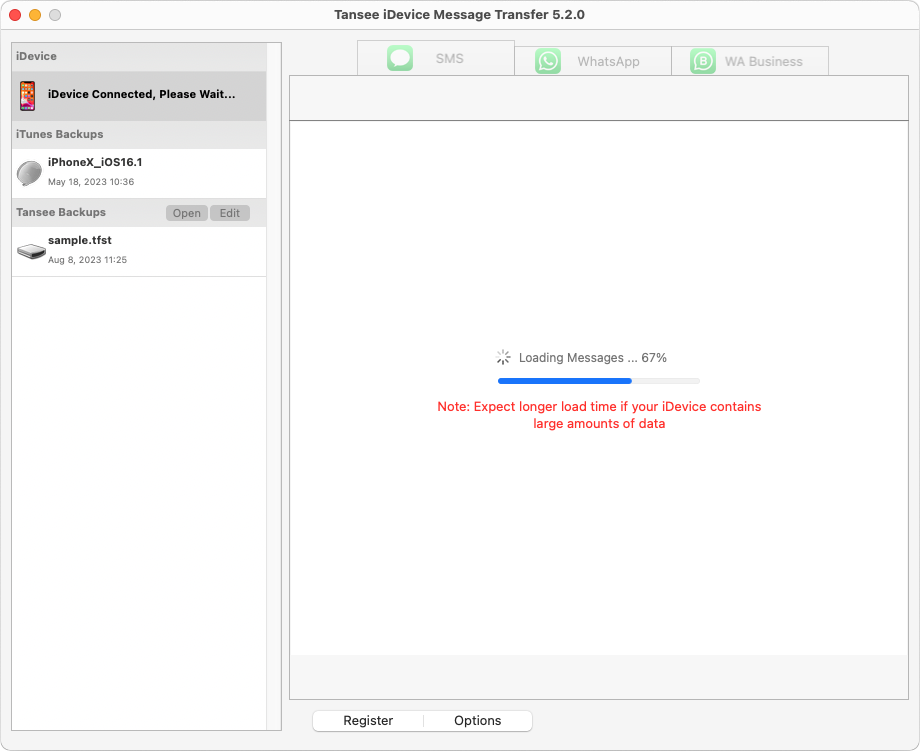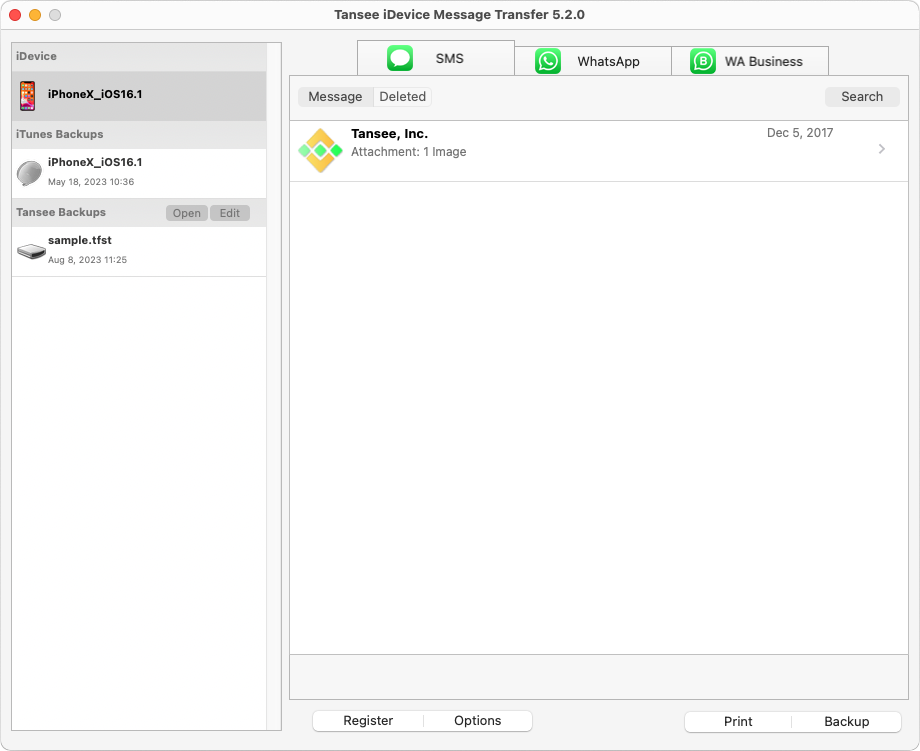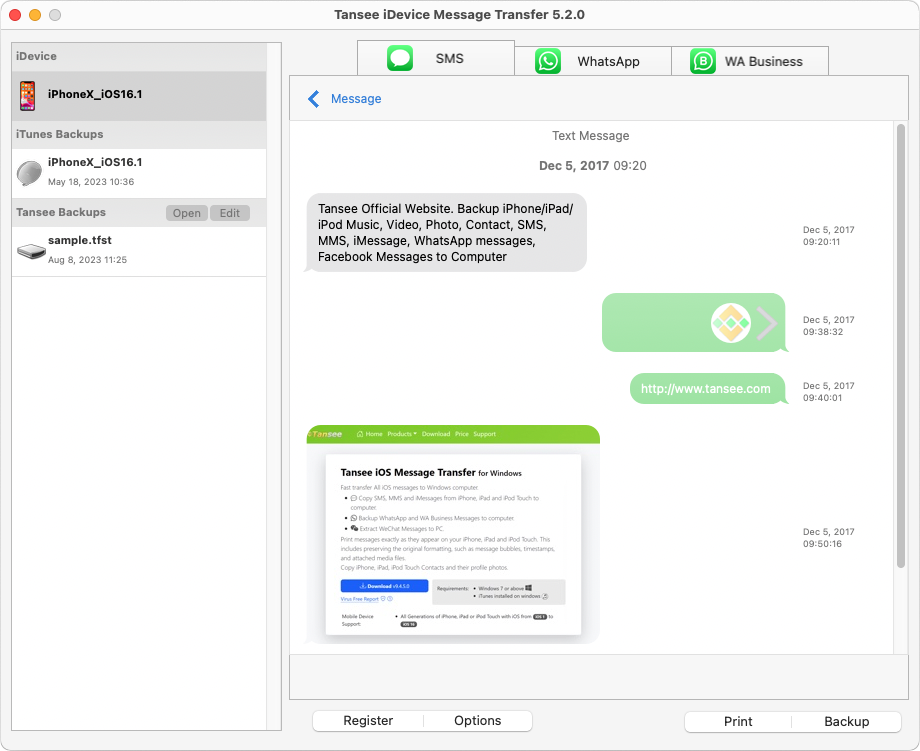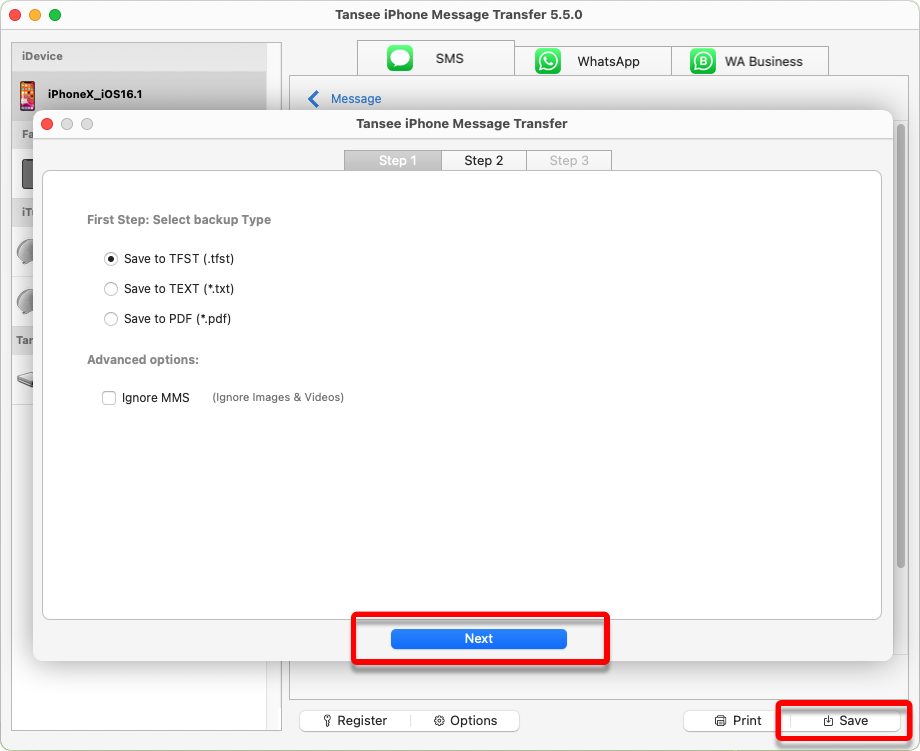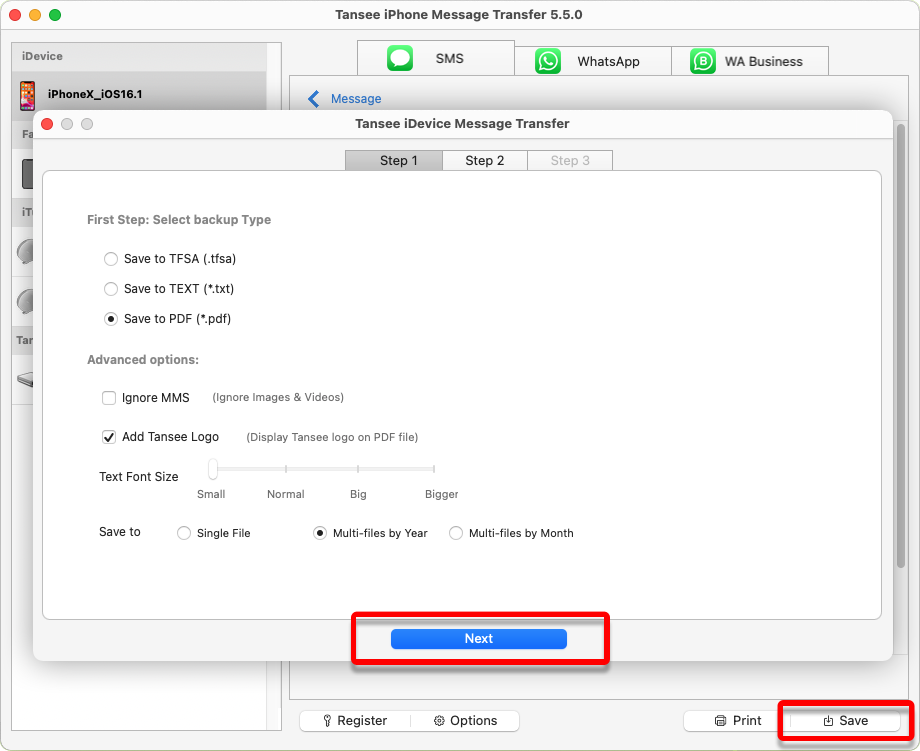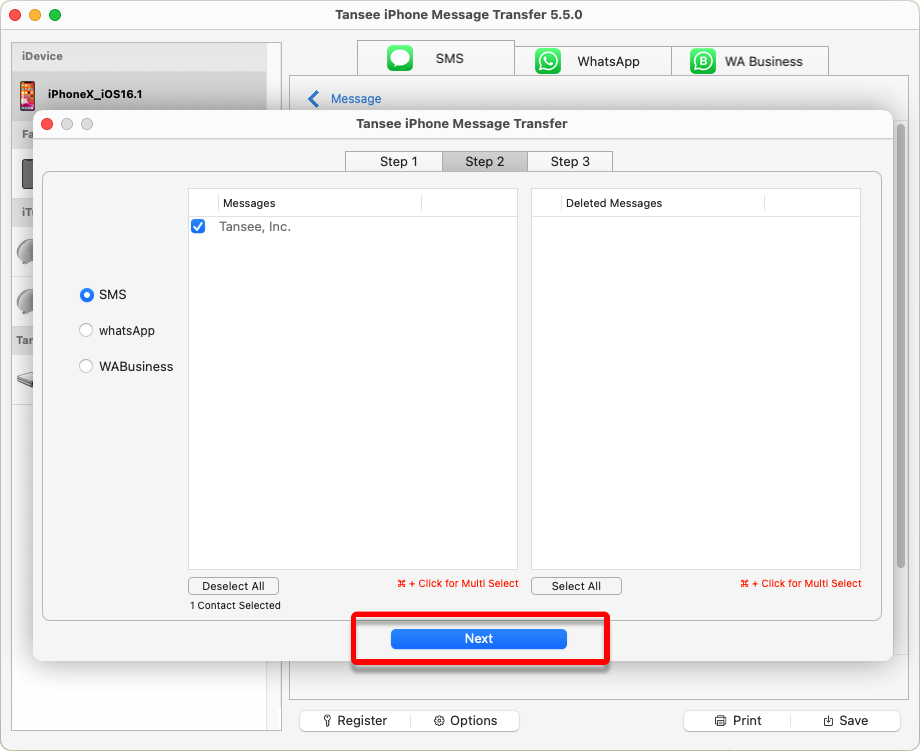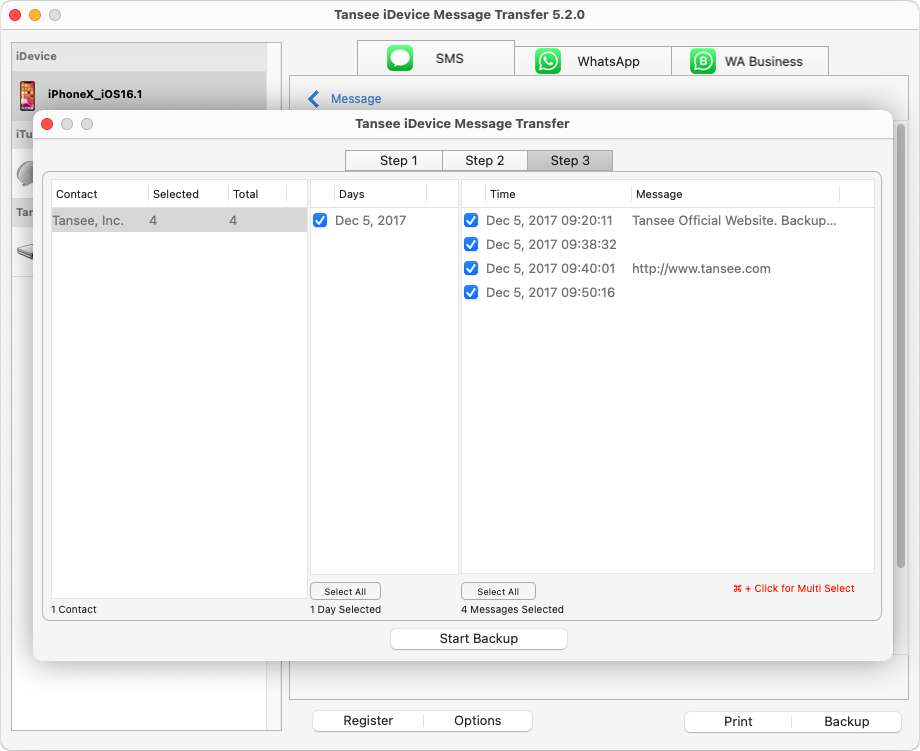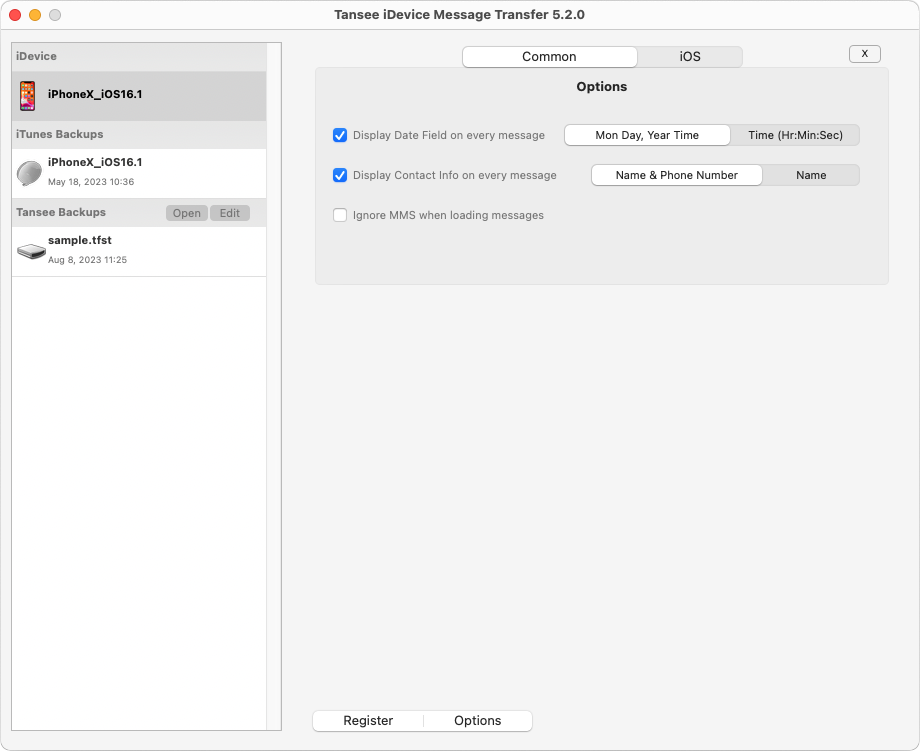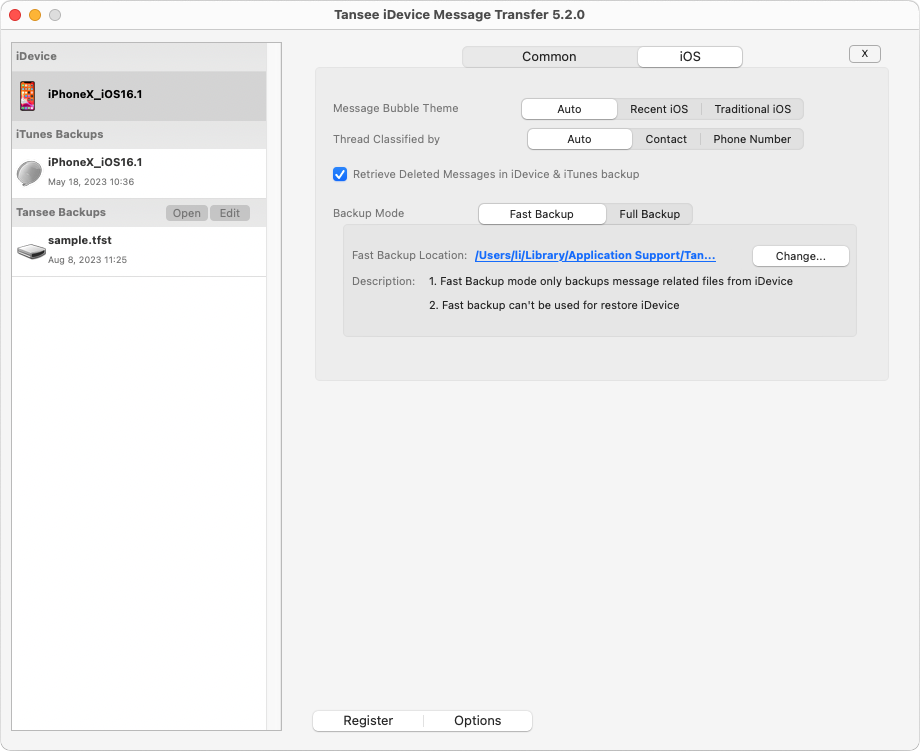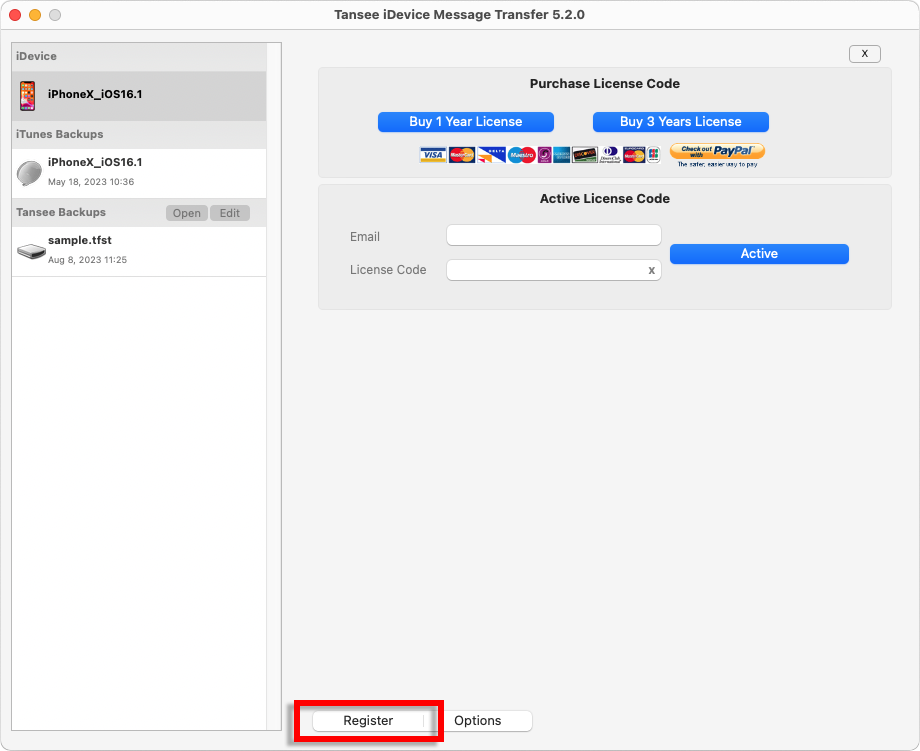How to Transfer Messages from iPhone to Mac?
Please download and install the latest version of Tansee iPhone Message Transfer for Mac here.
Connect your iPhone or iPad or iPod to your Mac with a USB cable.
What to Do If Tansee iPhone Message Transfer Does Not Recognize My iPhone?
If you have a large number of apps or photos, Tansee will take longer time reading data.
What to Do If Tansee iPhone Message Transfer Keeps Reading Data?
If asked, unlock your iOS or iPadOS device using your passcode. If you see a prompt on your iOS or iPadOS device asking you to Trust This Computer, tap Trust to continue.
If you have a large number of apps or photos, Tansee will take longer time reading data.
What to Do If Tansee iPhone Message Transfer Keeps Reading Data?
If asked, unlock your iOS or iPadOS device using your passcode. If you see a prompt on your iOS or iPadOS device asking you to Trust This Computer, tap Trust to continue.
Have you encountered any problems?
How to Fix 'Disk is Full' Error?
How to Fix 'This iPhone requires backup files to be encrypted. Enter a password to protect your iPhone backup' Error?
Where Does iTunes Store Backups and How to Find Them?
How to Extract iTunes Backup Files?
How to Uncheck iTunes Backup Password?
How to Reset iTunes Encrypted Backup Password?
How to Fix 'This iPhone requires backup files to be encrypted. Enter a password to protect your iPhone backup' Error?
Where Does iTunes Store Backups and How to Find Them?
How to Extract iTunes Backup Files?
How to Uncheck iTunes Backup Password?
How to Reset iTunes Encrypted Backup Password?
After Tansee displays all messages, click the button labeled 'Save' located at the bottom of the screen.
You can choose to save all your iPhone, iPad, or iPod messages to your Mac in TFST, TEXT, PDF format.
Select the desired contact from the Tansee contact list, select the messages by date and then click 'Save'.
Select the desired contact from the Tansee contact list, select the messages by date and then click 'Save'.
Click 'Print' button. Click 'Start Print'. Print messages exactly as they appear on your iPhone.
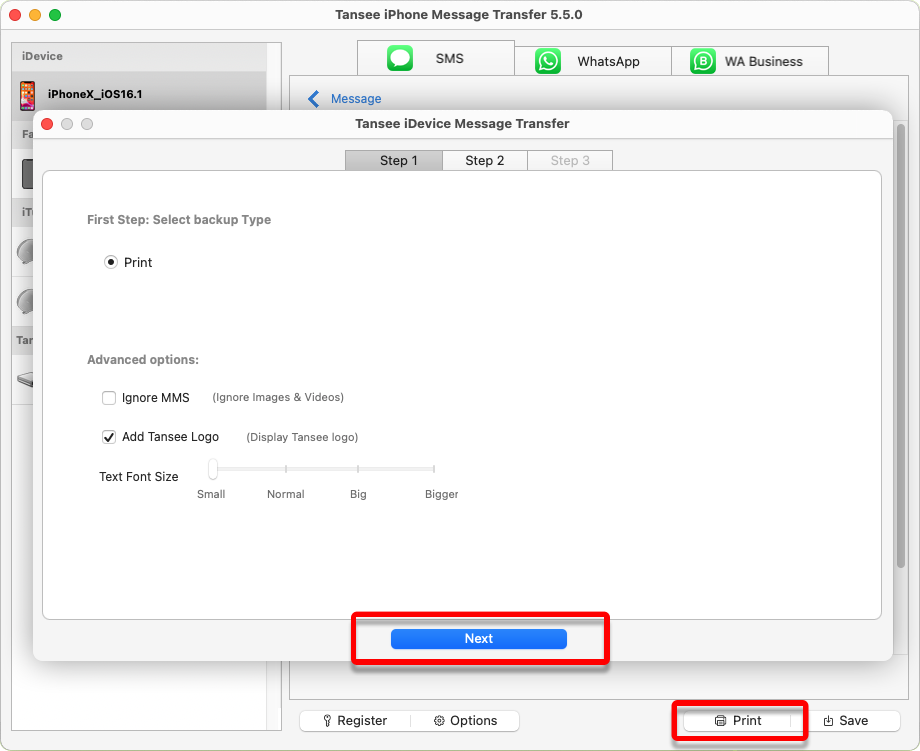
Print messages