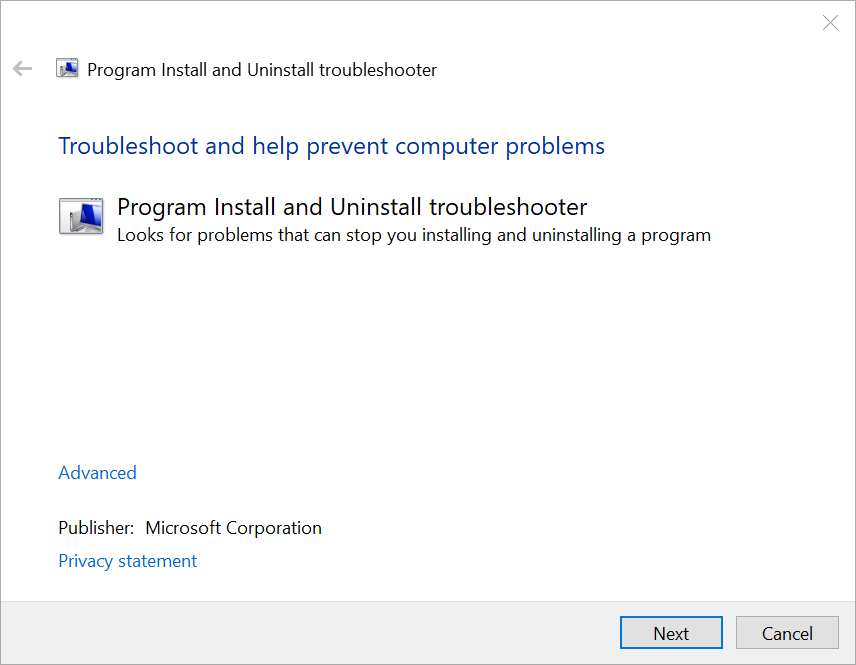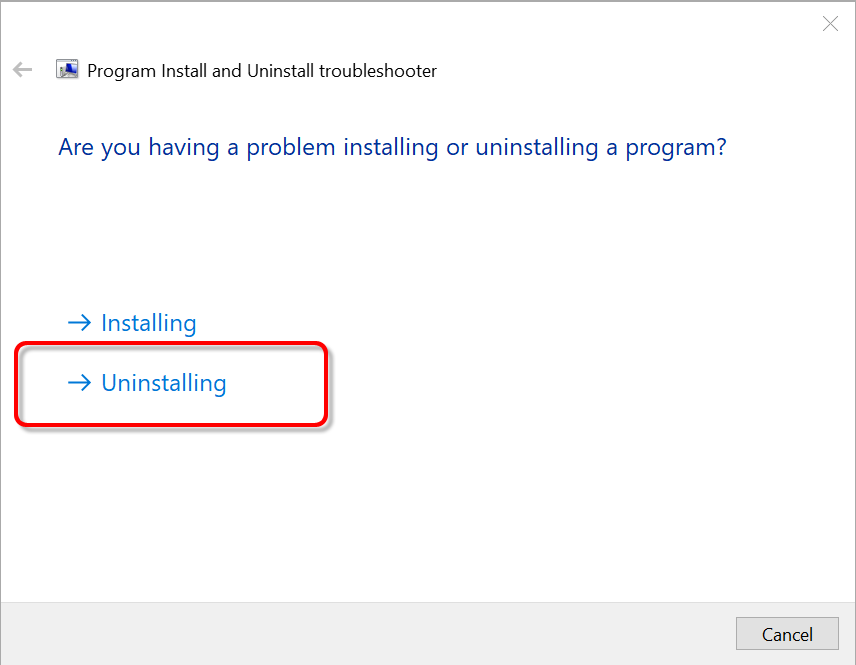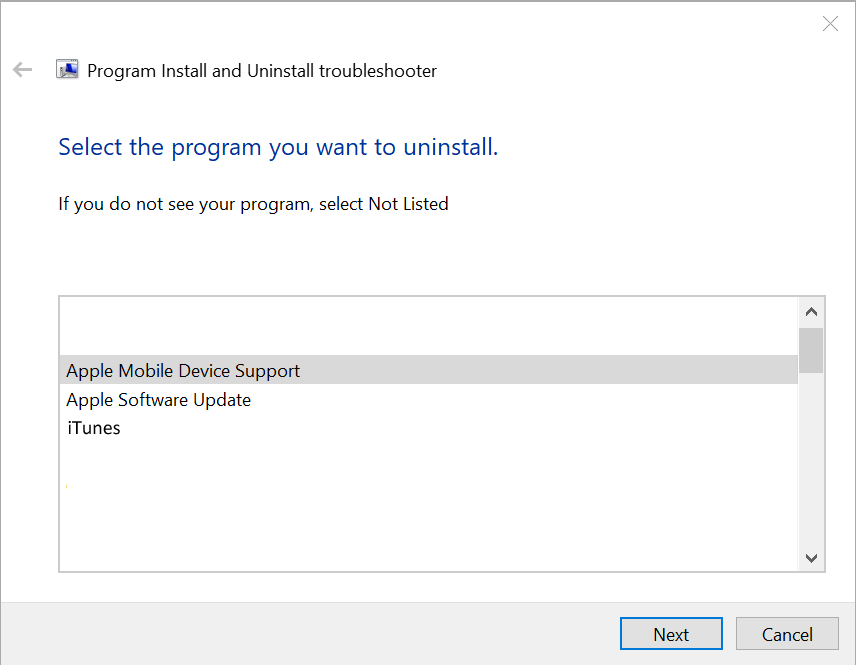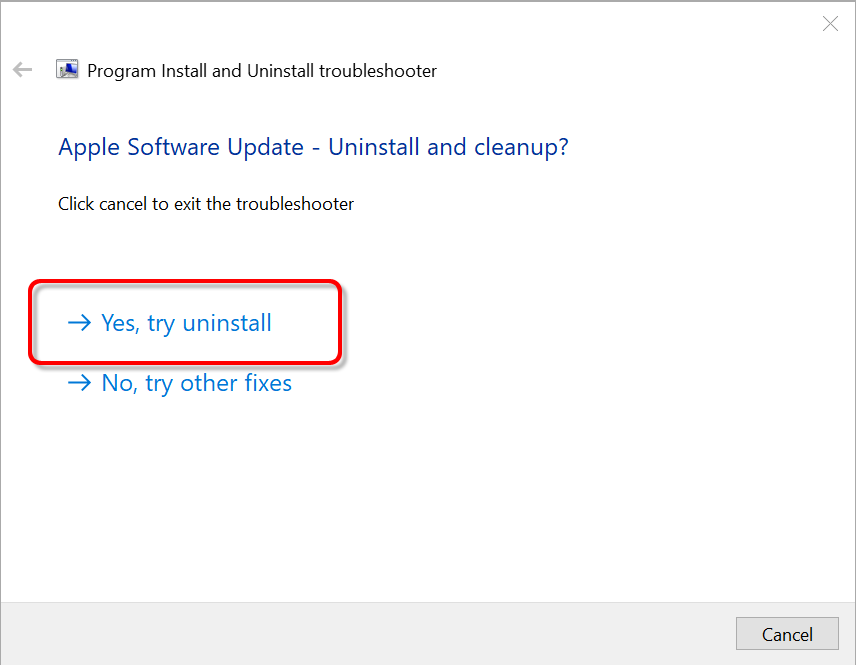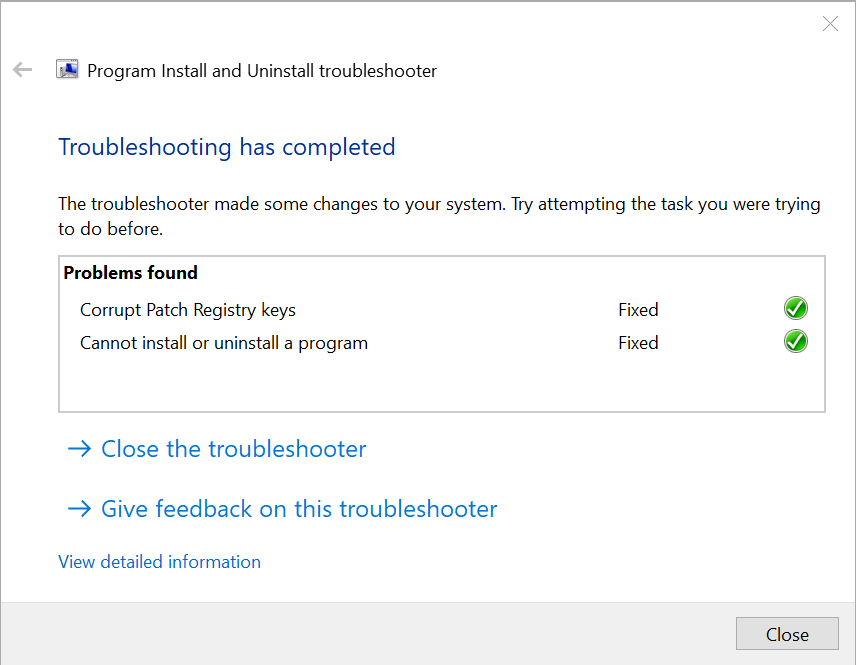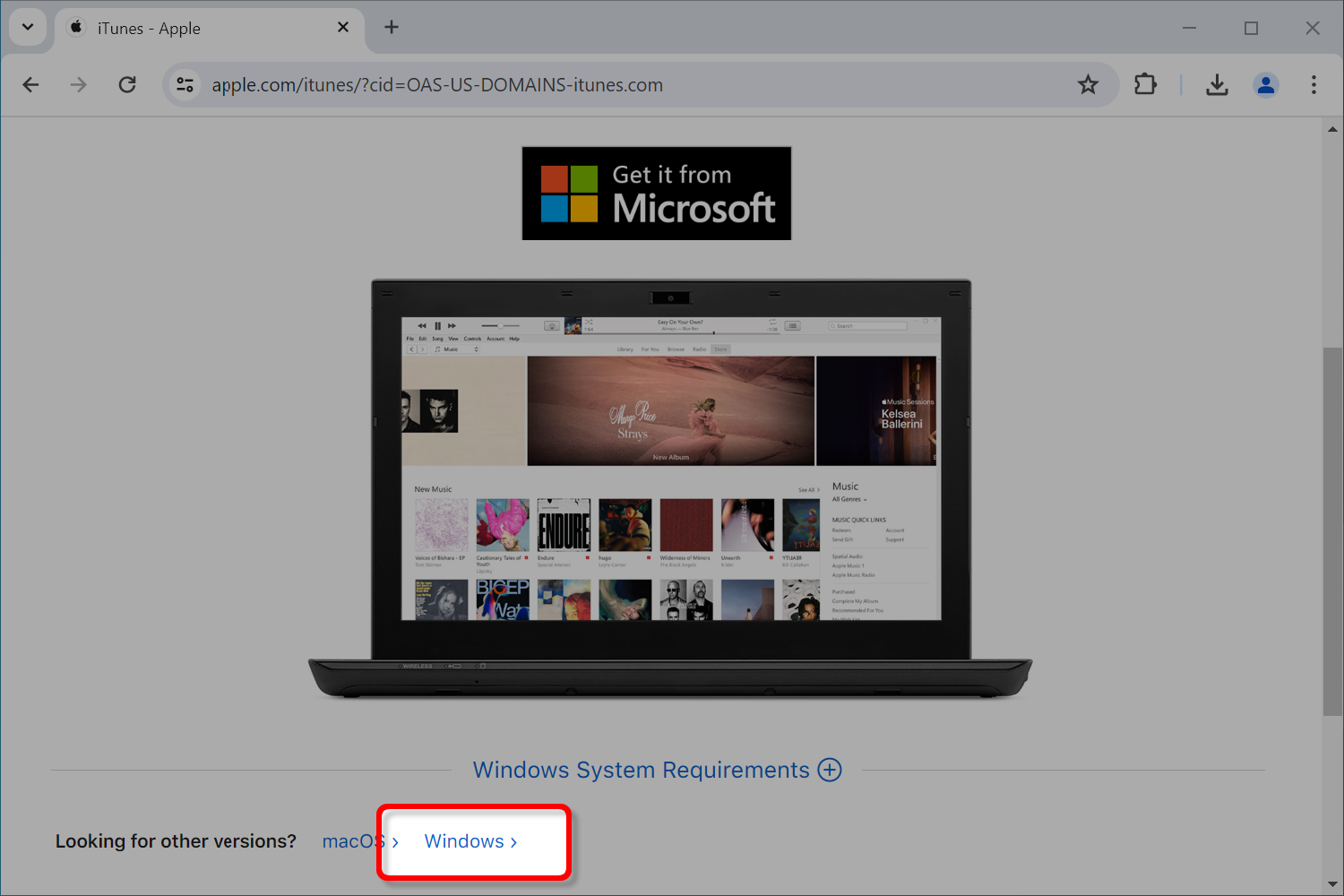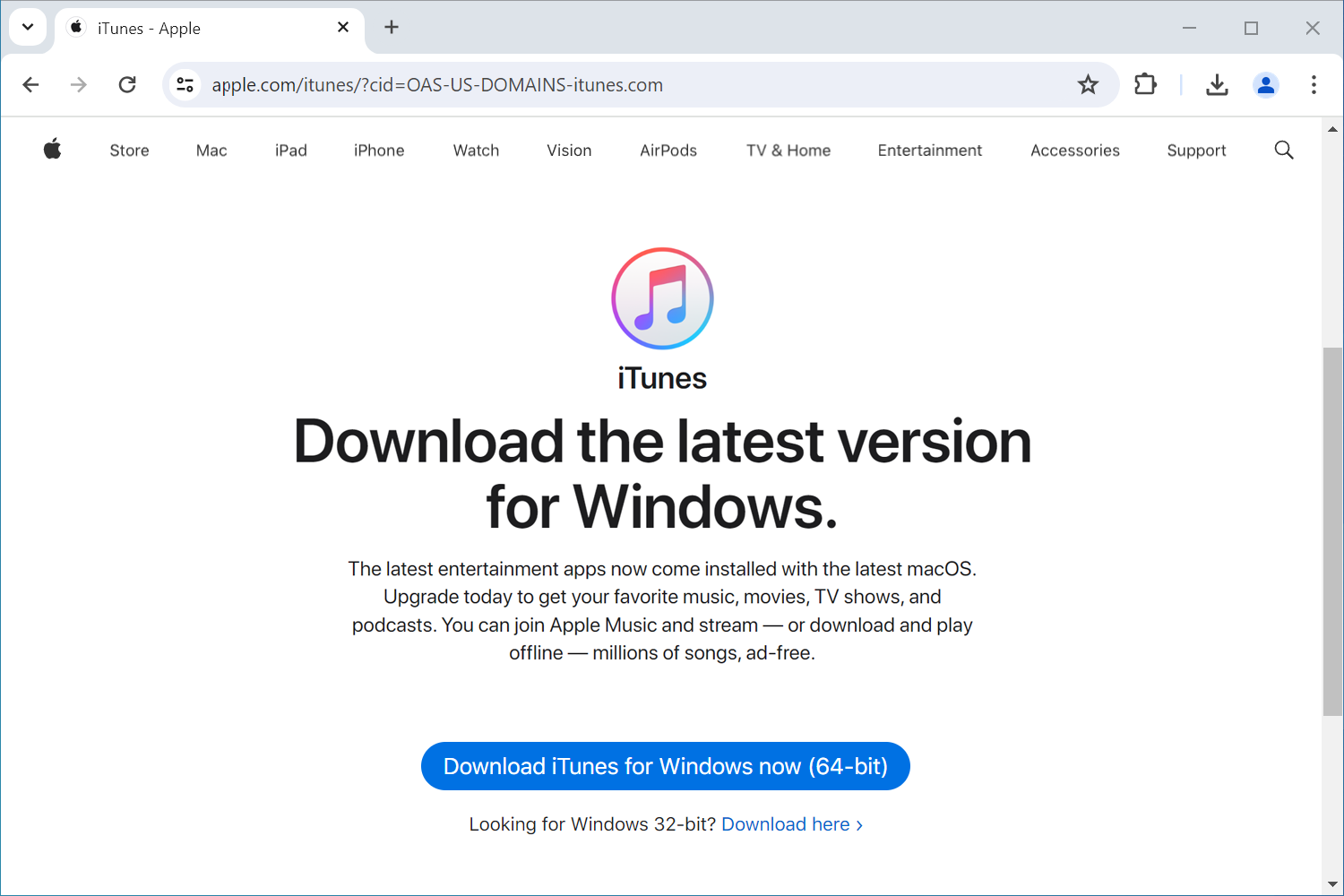What to do if iTunes can not be installed or uninstalled?
If you are encountering issues with installing or uninstalling iTunes on your computer, the following steps can help resolve the problem:
Update your Windows
Make sure that your Windows operating system is up to date. Outdated versions of Windows can sometimes cause compatibility problems with iTunes installation.
Check for conflicting software
Certain programs may conflict with the installation or uninstallation of iTunes. Temporarily disable or uninstall any security software, antivirus programs, or firewalls on your computer, and then try installing or uninstalling iTunes again.
Use the program 'Microsoft Program Install and Uninstall Troubleshooter'
This tool helps automatically repair issues when you encounter problems installing or removing programs.
Download Microsoft Program Install and Uninstall Troubleshooter prgram from the official Microsoft website.
If a File Download box appears when you start downloading, select Run or Open. The troubleshooter will guide you through the necessary steps.
Remove iTunes, Apple Mobile Device Support, and Apple Software Update from your system.
Download Microsoft Program Install and Uninstall Troubleshooter prgram from the official Microsoft website.
If a File Download box appears when you start downloading, select Run or Open. The troubleshooter will guide you through the necessary steps.
Remove iTunes, Apple Mobile Device Support, and Apple Software Update from your system.
Reinstall iTunes
After completing the above steps, download the latest version of iTunes from the official Apple website but not Microsoft Store.